 Many Virtual Assistants have a scattershot approach to social media.
Many Virtual Assistants have a scattershot approach to social media.
They may have a page on Facebook and a profile on Twitter, but their links and posts are random and disorganized.
Social media can be an important marketing tactic. However, like any marketing tactic it’s more powerful when there’s a plan in place. Here’s how to build your social media plan so that you can, and will, follow through.
Step #1 Identify a Goal
What do you want to accomplish with social media? Do you want to drive more traffic to your website? Do you want to build your email list? Do you want to sell more products or services? Do you want to reach more prospective clients?
There are dozens of potential goals. Choose one goal to focus your attention on. It doesn’t have to be an overwhelming or complicated one. Choose one that makes sense for you and be specific. If you want to reach more potential clients, how many? If you want to drive traffic to your site, how much do you want to increase your traffic by?
Step #2 Choose Your Tool
Which sites do you want to use to achieve your goal? Chances are you already have profiles on the big players in social media. You may want to start with the sites you already have a following on. However, take a look at your page or profile. Does it support your goal? Can you improve your page or profile? Take those steps now.
Step #3 Plan Your Interaction
This is a big step and it can take some time to complete. There are two parts to this step. You’ll want to identify a time that you interact online each day. For example, maybe you want to spend 30 minutes on social media each day. These 30 minutes will be spent connecting with others, commenting on posts, sharing information, and building your following.
The second part of this plan is your content plan. What information will you share, how will you share it, and when will you share it? For example, maybe you’ll share infographics once a week and links to your recent blog posts once a week too. Finally, you’ll want to plan how and when you’ll create your social media content.
The last step is to follow through. This means scheduling time to plan content, create content, interact and assess your progress. You can use a number of automated tools like Hootsuite to help you with all of these steps. If social media is part of your business marketing strategy, make sure to plan it so that it’s easy for you to follow through.


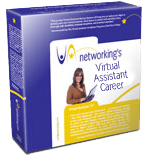
For me it is just finding the time to put my social media plan into action. I find it hard to keep up with all the social networks and mostly just post at Facebook even though I have accounts at all the major social media sites. Wish there was more time in my day!
Linda I always say just choose one that you like and start regularly engaging at it. It’s better to be using one well than trying to be everywhere and not being consistent posting.
I have my profile on most of the major social networks but tend to focus on just Facebook, Linkedin and Twitter. I’ll pop into the other ones now and then (trying to use Google+ more lately) just to show I’m alive but focus more on being consistent on the ones I like most.
There is only enough time in a day to do to network socially online and I try to use this time wisely whenever I can 😉
I like your idea on setting a goal for my social media interaction. I’m looking at building my list using social media and would love some ideas to do same.
Setting a goal for your social media plan is an important step. If your goal is building your list then you can start engaging with your followers and share your knowledge of your specialty whatever it may be with them. If you share valuable content people will start to want to learn more and visit your site/blog. Once you get them to your website through your social media posts you’ll want to have a way to lead them into signing up to your list. You could offer a free ebook or something to entice them to sign up. Once signed up your social media goal is reached. (And we all know the $$$ is in the list).
I have to give credit to Hootsuite for streamlining my social media plan, I would be lost without it LOL!
I agree, I couldn’t live without Hootsuite either! 😉
Ah Social Media – I agree with Linda “For me it is just finding the time to put my social media plan into action.” I use HootSuite and even so it is time consuming coming up with a plan. I normally contract a Virtual Assistant to handle my Social Media, but I always find that I have to stop what I am doing to explain what needs to be marketed. Just haven’t found that Go-to-Gal who can take information I provide and run with it.
Yes, I source out the grunt work of my online networking to my VA who is fabulous. You may want to check her out at http://www.ProactiveVA as she specializes in social media. 🙂
I love social media and could spend hours on it. I find Hootsuite to be the best system to use to manage social media. I can schedule a months worths of posts into it and also have RSS Feeds integrated to post blog posts automatically. It is a great tool that I use for all my clients and also myself.
For those of you struggling with this, here’s a quick and useful tip to get you started on a regular posting plan.
Make a list, 1 through 31 (for the average days in a month). You can do this in Word to start.
Now create 31 short posts for each day. If you have a blog, then recycle those links throughout the month. You’ve used them before? SO WHAT? Social media acquires thousands upon thousands of new members daily so what’s old to you is new content to someone else. Came across some good small business tips that your followers could use? Share some of those. Sprinkle in a few posts of your business wisdom in there and in no time you’ve got one full month of posts. [I completely shy from motivational quotes – the whole internet is littered with them and it doesn’t make me stand out.]
If you’ve got a great testimonial from a client, a little of that doesn’t hurt either. One of my clients was so inspired by our partnership that he blogged about it (http://on.fb.me/10ip7ym). That post to date has 105 views and I’ve come across a couple new clients because of it.
Another cheap way to get some posts is to contact a “cheap” VA (I’m talking $3 an hour) to pull 60 to 90 quotes (you provide the specs) and then just dress up those posts and share them. Here’s a sample of that. (http://on.fb.me/11fzdz3) By doing a little PhotoShop work, I’ve got a custom template that brands my Facebook page through multiple posts. For $9 I’ve got 3 months of content I can disperse and, of course, I can always interject new content as it comes to me.
Lastly, with regard to Facebook, if you have many old posts that were there before you had more followers, change the date. That good post from January 2012 is new news to new followers who visit your page. Again, good content deserves to be recycled and reused.
I expect I’ve shared enough for now, and I do welcome your feedback.
Cordially,
Patricia Nixon
Nixon Virtual Strategies
http://www.nixonvs.com
The Power of Delegation
recognized by Forbes
http://eepurl.com/r-jov – “The No BS” VA Biz Tips Newsletter
Some great tips thank you!
You’re welcome, Tawnya! Love what you’re doing and the information you’re providing.
Cordially,
Patricia Nixon
Nixon Virtual Strategies
http://www.nixonvs.com
The Power of Delegation
recognized by Forbes
http://eepurl.com/r-jov – “The No BS” VA Biz Tips Newsletter
Thanks for the tips. I love Hoot Suite myself, it has helped me as well.
Thanks for the tips. I am going to set up a word document as you suggested.